I have 2 different videos that I ripped from R1 DVD with DVDDecrypter and wish to encode with AviSynth/MeGUI. I have included a sample for each video. The samples are .VOB files.
1. Ed, Edd N Eddy Episode
Sample: http://www.mediafire.com/?nw4ljrn5nj592n3
The main problems I notice in this video are:
1. Noise/Grain
seen here
![]()
2. Chroma jaggies on red objects
For some reason, when I view the .vob in mpc-hc I see no chroma jaggies on any of the objects but when I view ANY AVS script loading the same footage in mpc, the chroma jaggies are apparent and quite severe.
Like here using TemporalDegrain()
![]()
and here
![]()
So far I have this script
when opening the script I receive the error "invalid arguments for Contrasharpening".
--------------------------------------------------------------------------------------------------------
Berserk Trailer
Sample: http://www.mediafire.com/?ionx747yy9ch4k0
The Second video is a Berserk trailer from the R1 Giant Robo set (cheap one with 4 discs stuffed in a single case). The issues with this video are:
1. Noise, washed out colors (mainly in the first half of the trailer) and severe grain
This video is unusually grainy, so much so that it is painfully noticeable on characters' faces.
grain
![]()
washed out/dull coloring and some noise
![]()
2. Chroma problems or possibly blocking (not sure what they are called, but they occur as chroma "jaggies" on the edges of red objects)
here
![]()
![]()
The script I have so far:
I registered in this forum because I knew that fansub staff frequent this site. I thought that since fansub staff members (at least the encoders anyway) would have tons more experience than I in filtering/encoding animated footage, namely Anime, they could help and give advice about the AviSynth filtering necessary for these videos.
So if anyone could please help/give advice with identifying the problems I've discussed in this thread and how to fix them using AviSynth, I'd appreciate it.
1. Ed, Edd N Eddy Episode
Sample: http://www.mediafire.com/?nw4ljrn5nj592n3
The main problems I notice in this video are:
1. Noise/Grain
seen here
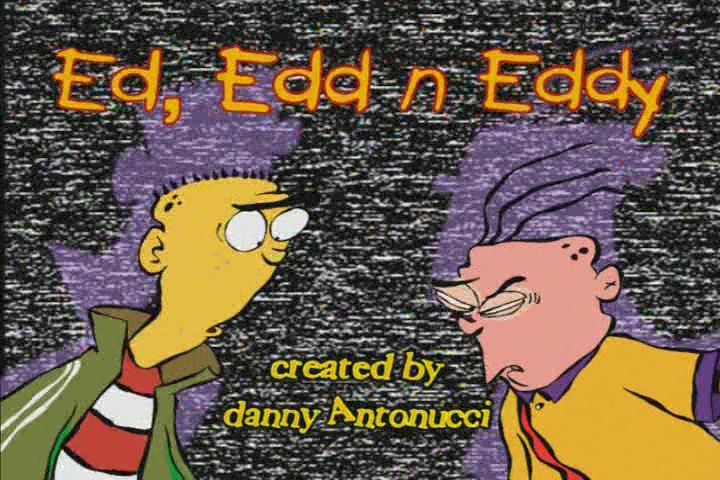
2. Chroma jaggies on red objects
For some reason, when I view the .vob in mpc-hc I see no chroma jaggies on any of the objects but when I view ANY AVS script loading the same footage in mpc, the chroma jaggies are apparent and quite severe.
Like here using TemporalDegrain()
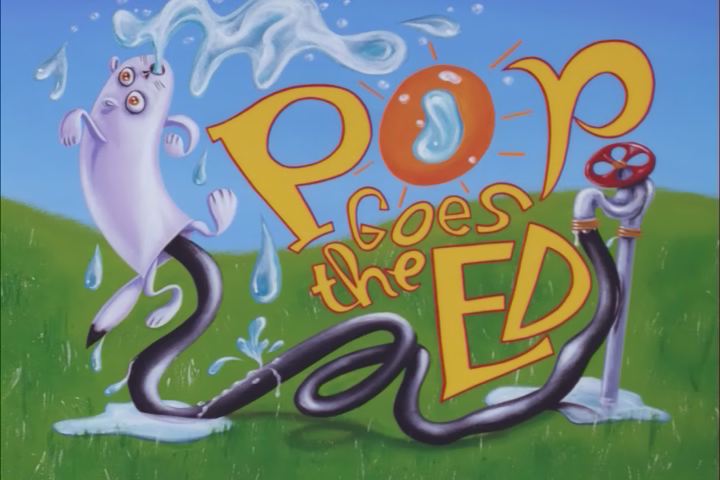
and here

So far I have this script
Code:
Dgdecode_mpeg2source("C:\Users\?\dvd rip\Ed, Edd n Eddy\Ed Edd n Eddy Episode 2.d2v", cpu=6, info=3)
Colormatrix(hints=true, dest=2, interlaced=false)
TemporalDegrain()
FFT3Dgpu(sigma3=1, bt=3, plane=3)
ContraSharpening()
loadplugin("C:\users\?\downloads\warpsharp.dll")
EE()--------------------------------------------------------------------------------------------------------
Berserk Trailer
Sample: http://www.mediafire.com/?ionx747yy9ch4k0
The Second video is a Berserk trailer from the R1 Giant Robo set (cheap one with 4 discs stuffed in a single case). The issues with this video are:
1. Noise, washed out colors (mainly in the first half of the trailer) and severe grain
This video is unusually grainy, so much so that it is painfully noticeable on characters' faces.
grain

washed out/dull coloring and some noise

2. Chroma problems or possibly blocking (not sure what they are called, but they occur as chroma "jaggies" on the edges of red objects)
here


The script I have so far:
Code:
DGDecode_mpeg2source("C:\Users\?\Videos\Berserk Trailer.d2v", info=3)
Colrmatrix(hints=true, interlaced=true)
Tfm()
TDecimate(mode=1)
TemporalDegrain()So if anyone could please help/give advice with identifying the problems I've discussed in this thread and how to fix them using AviSynth, I'd appreciate it.